Favorite Questions and Answers
Still have more questions?
Leave us a detailed summary of your inquiry and one of our experts will contact you!
Your Favorite Questions and Answers
A carefully compiled list of commonly asked questions on AutobayNg
Selling your merchandise on AutobayNg is hassle-free. With just a few clicks you can post and sell your items
Follow the the simple steps below:
1. Log-in to your profile on AutobayNg;
2. Click on the button “Sell Item” button at the top of the website. Or just click here;
3. Select a proper category for your merchandise Complete all necessary information.
- Enter your suitable title for your Item
- Be sure to upload clear photos of your item along with writing a clear title with a detailed description of what you’re selling under the sellers note.
- The next step is to then enter a fair and competitive price for your item. Be sure to peruse through the information you’ve submitted;
4. Once you’re satisfied with everything you entered, click on the “Submit listing” button;
Once you’re done with all these step, your ad goes under moderation. Once our system detects your submitted ad(s), Our team checks to verify that all the information was entered correctly and it’s in line with our rules.
Once your advert has been approved, you will receive a notification via email.
Voilà: That’s all it takes! Welcome to our exceptional AutobayNg community!
Additionally, we suggest you watch the short How-to guide video prepared just for you 👇
https://
There are couple of ways to go about buying on AutobayNg. To enjoy a seamless shopping experience on enjoy shopping on AutobayNg, please follow the simple guide stated:
1. Finding your Item:
There are couple of ways to find merchandise on AutobayNg
- Navigating through Inventory:
This is most preferred method recommend to shoppers. Go to the Menu area -> Inventory; find the categories of items you’re interested in.
- Using the search panel
Alternatively, shoppers can also utilize our advanced search panel with filters to find what you need. The plethora of adverts from various seller is sure to leave you satisfied so you can select exactly what you are looking for.
2. Contacting seller:
Once you find the item you are interested in, You may contact the seller by Private chat on AutobayNg, call a seller via phone on the seller’s profile, or send an email through our portal.
You can negotiate about the price with seller by making an offer or Set up a public meeting face to face to go over some other details.
3. Order Fulfillment:
As soon as buyers have dotted their I’s and crossed their T’s and are satisfied with what the seller is offering, buyers can then proceed to finalizing the process by making payment.
Note; It’s always advisable to take all possible precautions. Double check that the seller indeed has the item you want. Meet with the seller in a public space/setting and be sure to pay only after you’ve gotten the item not before.
4. Leaving feedbacks:
We have provided an easy way for buyers to leave feedbacks on sellers page. So Feel free to share your honest experience.
Not sure how to do that? We suggest you watch the short How-to guide video on leaving feedback on sellers page prepared just for you ⇓
Getting in touch with AutobayNg support team is available with just a click of a button. We have 3 methods of open line of communication so choose the channel that is most convenient you
Live Chat
Live chat is the fastest way to get a response from us. As soon as you send us a message there, one of the Managers who are online will react shortly. We recommend using it for urgent cases.
To initiate the Live chat, just take these easy steps:
- Go to Menu area or Footer area, Click on the Support center
- When you get the Helpdesk page, Click on the Live Chat button that pops up in the bottom right corner.
The second method communication is Email. to make general enquiries on AutobayNg, we suggest you send an email via our Contact us page. Alternatively, you can reach us via Support@autobayng.com
Note: When contacting us via our email, we implore you to describe your issue as detailed as possible. Being crystal clear and direct in your typed message will enable us clarify your question or proffer solution to your issue in a timely manner.
Remember to state your issues properly, attach documents/screenshots if applicable to as to enable us accurately pin point the issue in other to serve you better.
Phone Support
Lastly, we have a dedicated support team for premium members that can be accessed in user’s dashboard. The Phone support aims to resolve all payment related issues on AutobayNg. This communication method is not available to regular users
We believe all channels (Live chat and email) left for communication through our Help center is sufficient enough to resolve any issue you may have encountered using AutobayNg.
As a regular/free user of AutobayNg, you may not access the dashboard where our phone support is made available. We’ve however made a direct phone communication accessible to support our paid/premium members.
Want to upgrade your membership plan/boost your ads and access full potentials of AutobayNg? Click Here
Our pricing plan are split into two(2) categories namely;
- Dealer Plan(s): sellers are able to register as a verified dealer, access to personalized showroom which enables them sell more merchandises more efficiently and many more…
- Featured Listing(s): helps to boost specific item(s). Buyers are able to see sellers items at the top of search result pages, inventory pages and more…
To learn more about the types our Premium offerings, Click here
We do our best to remove bad actors attempting scam users. It is important to note that we can’t do it alone. We always appreciate warning of feedbacks of other users. We can use your feed back to make this community where everyone wins
Every now and then you if you do see anything suspicious, we encourage you to directly report it . You can do this ether of two(2) ways;
- Report through seller’s profile; this is by far the simplest method to report fraudulent listings. This done by clicking on the item» Scroll down and you will find a big red button that says “Report This Item“» Click on the button and fill in the details on the form that pops up. Voilà: you are done
- Creating Ticket: this is the second method of reporting issues pertaining to fraud or a general problem resolutions such as abuse bullying etc. To report a fraudulent activity, Scroll down to the Help section in the footer area» Click on the “Create a ticket” area» You’ll be redirected to the help center page» Once you land on the page, select “Report a problem” as your department. You’ll fill out the necessary details and need to inform us of your grievance
Note: Be sure to fill out the correct details so as to enable us trace the issue and find a quick solution. Also, when reporting a problem do not falsely accuse other sellers or users as it may carry a penalty strike on your account. So before reporting other users, you must be certain they are clearly in the wrong.
As AutobayNg is a platform primarily designed for the automotive industry. We do not attach our self with other industries. Part of our focus to connect vehicle buyers and sellers. Also we aim to connect shoppers and sellers of automotive related items and service.
As a result of this, any items that falls outside this purview is something we do not support or cannot provide service for.
This a common question that is usually asked. Part of our philosophy at AutobayNg is to create a community for all vehicle shoppers can win. The premium tools we provide all users of AutobayNg are mostly free. Either as a paid member or a free user, we arm you with the tool to help you win. We only charge a stipend on membership plans which give lifts certain restrictions for users. This small fee is of the best value and more affordable than what is already available in today’s market. It helps us maintain our website and keep serving you better.
There is a 30 days listing period for your items. Your item will remain active on our site for 30 days and after this period , the system will render it inactive.
Note: You can render your post inactive before the 30 days period once your vehicle has item has been sold. Alternatively, after the 30 days listing period, you can reactivate/update your post/ad if your item hasn’t been sold.
As a seller, you ad may be rejected for several reasons. To know if your ad has been rejected, you will notice your ad has been deleted from your sellers profile or you see a rejected mark on your ad in your dashboard
Typically most ad listings are approved by our support team within 30 min-2 hrs of working hours. In any case where sellers ads is still remaining pending outside this time limit, it may not have been approved yet for several reasons.
- Your ad may still be under review by the team due to high request. Also it could be that your ad hasn’t been approved because it is outside the working hours of the support team
- Your ad may be a duplicate of another that already exist on our system.
- It may contain irregular information such as imprecise pricing, contradictory photo, empty or corrupted image files e.t.c
- Your image/video may contain explicit content or contain watermarks of contact information. In this case your ad may be deleted or rejected.
There are numerous benefits to becoming a dealer on AutobayNg.
To become a dealer on AutobayNg, you first and foremost need to registered member. Follow this simple steps;
- Log-in to your AutobayNg dashboard area
- Scroll down to find where “Upgrade Plan” red button.
- Once redirected, find the dealer’s plan that suit your certain need
Alternatively, you can become a dealer to utilize the other benefit we have designed to meet your needs by Clicking Here
Yes you can. Let others know about your experience with a dealer/seller after dealing with them. You can also give seller/dealers a fair assessment with the star rating feedback system.